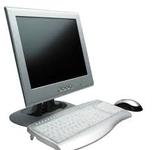How Do i Know if its Real or a Scam?
By Warren Shacklette
So many times I get asked “how do I know If what I see on my computer is real or a scam?” This is a great question and It is not always easy to answer but here goes.
If you see programs that just seem to show up on your computer such as Driver Updates Or PC Optimizer, for example, are actual malware programs on your computer. They look as though they are helpful because the wording is often non-threatening and even seem to be helpful but they are simply malware programs that are making changes to your PC in ways that are not in your best interests. Do you see new icons on your desktop that have recently just appeared? This is a sign of fake programs.
One way you can tell if the program is legitimate is look in your Control Panel under programs and features. You will find a list of all the programs on your computer and the company that owns the program. Look at the program’s owner If it has a name that sounds unfamiliar to you and you have noticed it has been installed on your computer recently you might want to uninstall it.
Another scam is the popup that says to call Microsoft. This is a very convincing scam that a lot of my customers get fooled by. Nearly all legitimate companies will not ask you to call them. Think about it... Remember how hard it is to get someone on the phone when you call just about ANY legitimate customer service? Do you think Microsoft REALLY wants YOU to call them immediately?
No they do not.
If you find something on you computer you are unsure about you can call me at 502-608-5654 and I will be glad to give you some help.
Related Questions
Why Do I still get viruses when I have anti-virus
Related posts
Why Do I still get viruses when I have anti-virus software
See Do I Need Windows Updates?
Questions I get Asked the Most
What is a Solid State Hard drive and why would I want one?
Should I Install Windows Updates?
What is the easiest way to backup my Data?
Should I turn off my computer when not in use?
Call us today !!
A-Plus Shacklette's Computer Repair 502-608-5654
Services Offered:
https://louisvillekycomputerrepair.com/service-areas/laptop-repair-louisville-ky/
https://louisvillekycomputerrepair.com/service-areas-computer-repair-louisville-ky/computer-networking-louisville-ky/
https://louisvillekycomputerrepair.com/service-areas-computer-repair-louisville-ky/printers-scanner-setup/