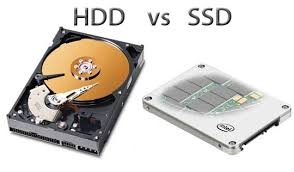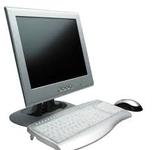What Is the Difference between a Solid State Hard drive and a Traditional Hard Drive?
By Warren Shacklette
Solid State hard drives (SSD's) are much faster and more reliable that traditional hard drives.
They are called solid state because they have no internal moving parts unlike the traditional drives that have a platter and arm and spin around to access the data. This spinning over time can and does eventually wear out and the drive runs very slow or completely crashes.
Solid state drives, on the other hand, have data stored in flash memory chips and do not require any motion of internal parts to access and read/write data ( Like a Flash drive). They can have the same amount of storage that a traditional drive but they tend to be a little more expensive per Gigabyte. The trade off in storage space is the faster speed and it can be dramatic especially in the boot up and shut down time. It is not uncommon for a computer with a solid state drive to boot up in less than 5 seconds!! When a large amount of storage is needed on a computer it is often a good idea to use a solid state drive as your boot drive with Windows or Mac OS on it and use a larger traditional drive as a secondary drive used just for storage. This gives you the best of both worlds because you use the SSD for speed and performance and the Traditional drive for pure storage.
There are several types of SSD's and the way they connect to the computer.
You have the standard SATA type
You have the M.2 Type of Drive
You have the M.2 NVMe which is faster and used alot by gamers and those that seek the fastest performance.
If You want to change your hard drive for a SSD It can be done same day and you dont have to lose all your information.
For More information Call A-Plus Shacklette's Computer Repair 502-608-5654
or Go To Computer Info and FAQ's
Sata Solid State Hard Drive

M.2 Solid State Hard drive

M.2 NVMe Solid State Hard Drive