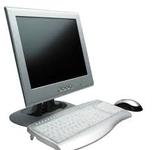How Do I Backup My Data?
By Warren Shacklette
Im asked this question alot: "What is the best way to back up my data?" Actually its a lot easier than you might think
There are several ways to back up your information but there are 2 major methods--"The Cloud" and a "Local Backup".
What is "The Cloud?" The cloud is basically using another computer or hard drive that is not at your location to store all of your data.
When using a cloud backup your data would be transferred via the internet to another computer that is dedicated to data storage and usually has encrypted security. This type of backup is great if you want to protect your data from a fire or some other type of catastrophe. Many online backup services offer storage for free up to 5GB of data, beyond that you would need to pay for a subscription which is usually around $50 a year. Some examples are Icloud, OneDrive, Idrive, Carbonite etc. Often these services will backup your information on a auto-backup daily.
The other type of backup is a local or on-site backup.
This could be done with a flash-drive (thumb drive) or an external hard drive. This is a very easy way to backup and is very easy to recover when you lose your data. Just plug a flash drive or external hard drive in your computer via a USB port and copy your information by "copy and paste" to the drive of your choice. Now you have a duplicate of your information in case your hard drive goes bad. You can also "Right Click" the mouse on a particular folder or file and you will see a menu. Now click on "Send To" you will see another menu that will have a list of devices. Look for your backup drive, usually a E,F, or G drive and click on it. Your data will now be sent directly to the drive of your choice.
There are other more complex methods of data backup and recovery that are great for small businesses that I use such as a network drive or file server backup that is a more complicated but not needed for your basic home backup.
I use both a cloud backup and a local drive backup for extra protection
IMPORTANT!
Remember that if you setup a auto-backup for the cloud or a local drive to periodically check to see if your backups are working. A lot of my customers had way too much confidence in the auto-backup process that they just set it and figured that they only needed to check on the backup after a loss of data only to find out that the backup stopped many months ago. IDRIVE sends you a daily email to let you know that it has successfully backed up data which can notify stoppage of data backup.
I hope this helps
if you need a free consultation for your home or business data backup give me a call
Warren Shacklette
502-608-5654
Call us today !!
A-Plus Shacklette's Computer Repair 502-608-5654
Services Offered:
- Virus and Spyware removal
- Laptop Repair
- Laptop Screen Repair
- Data Backup and Recovery
- Computer Networking
- Wireless Router Setup and Security
- Free Computer Diagnosis
- Free Pickup & Delivery
- New & Used Computers & Laptops
- New Computer Setup
- Apple and Mac Repair
Also Serving St. Matthews, Middletown, and Prospect Ky
https://www.louisvillekycomputerrepair.com/service-areas/laptop-repair-louisville-ky/
https://www.louisvillekycomputerrepair.com/service-areas-computer-repair-louisville-ky/computer-networking-louisville-ky/
https://www.louisvillekycomputerrepair.com/service-areas-computer-repair-louisville-ky/printers-scanner-setup/